accessaphone levels the playing field for employees with vision / mobility loss.
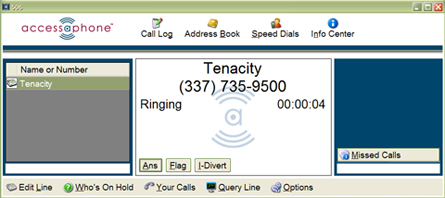
What is accessaphone?
No servers or expensive equipment necessary.
accessaphone is a software application that enhances the accessibility and usability of an employees desk phone or soft phone. accessaphone gives telephone users the choice to use keyboard controls or audible commands (Dragon Naturally Speaking required) to perform call functions – including dial, hold, transfer and conference, just to name a few. Today, many VoIP and PBX vendors choose accessaphone as their solution for Section 508 compliance and various other accessibility laws.
Test Drive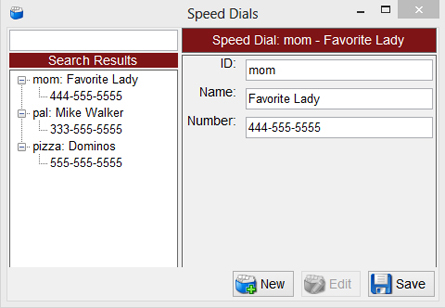
Packed with features
Create speed dials, import your MS Outlook Contacts and much more with accessaphone.
| Audible Caller ID |
| Audible Message Waiting Indicator |
| Audible Call Log (including Missed Calls) |
| Address Book Integration (Currently MS Outlook) |
| Intuitive Hot Keys for Call Control (ex. D for Dial, T for Transfer) |
| Compatible with Screen Readers |
| Voice Control (using Voice Recognition Software) |
| Call Flagging with Notes and Many More! |
How does it work?
accessaphone is surprisingly easy to use. Preview the pre-recorded demo or read some of the accessaphone user examples below.
Pre-recorded demo
Intuitive hot keys and large buttons make using accessaphone a cinch.
Keyboard User Example
- John, a Jaws user, receives a call at his desk from Sam.
- accessaphone speaks "incoming call from Sam".
- John presses the hot key ctrl+shift+space to bring accessaphone up then Spacebar to answer the call.
- John places the call on hold using Alt+H.
- John removes the call from hold using Alt+H then ends the call using Alt+E.
Voice Controlled User Example
- Susan, a Dragon Naturally Speaking user receives a call.
- Susan, speaks the command "Z-Answer" (a command she previously created).
- Dragon brings accessaphone to the front window and answers the call then mutes the mic.
- After Susan is done talking, she wakes up Dragon then speaks "End".
- accessaphone ends the call.
accessaphone Architecture
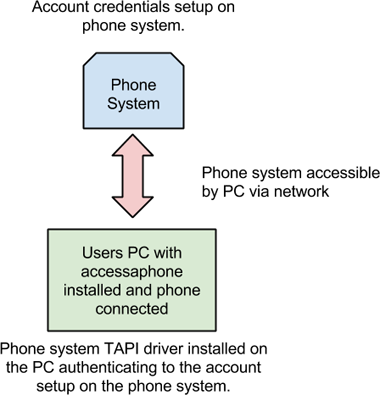
Setup is Simple
These basic steps work on most phone systems.
- Setup end user on phone system.
- Secure suitable TAPI driver for your phone system.
- Install TAPI driver on PC running accessaphone.
- Configure TAPI driver with end user credentials chosen on phone system.
- Launch accessaphone and create line.
Compatible Systems (full list)
- Cisco Systems
- Shoretel
- Tadiran
Note: Some of the above systems require 3rd party TAPI drivers. Please check with your telephone manufacturer to ensure TAPI support.