Facilitate improved communication between employees and customers with hearing loss using ipTTY.
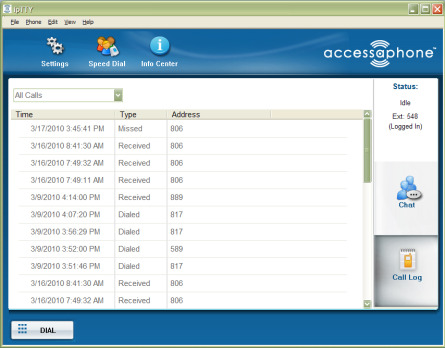
What is ipTTY?
No analog lines or bulky desktop solutions.
ipTTY (sometimes referred to as TTY over IP or TTY over VoIP) is engineered to allow TTY communications using existing telephony infrastructure. The program communicates through IP and uses standard session initiation protocol (SIP). ipTTY enables virtually every user on your telephony network to communicate with customer TTY machines or the Text Relay Service (TRS), without the need for expensive analog lines or FXS gateways. Additionally ipTTY supports audio for hearing and voice carry-over and real-time-text via RFC 4103; the future in real time text communication.
Test Drive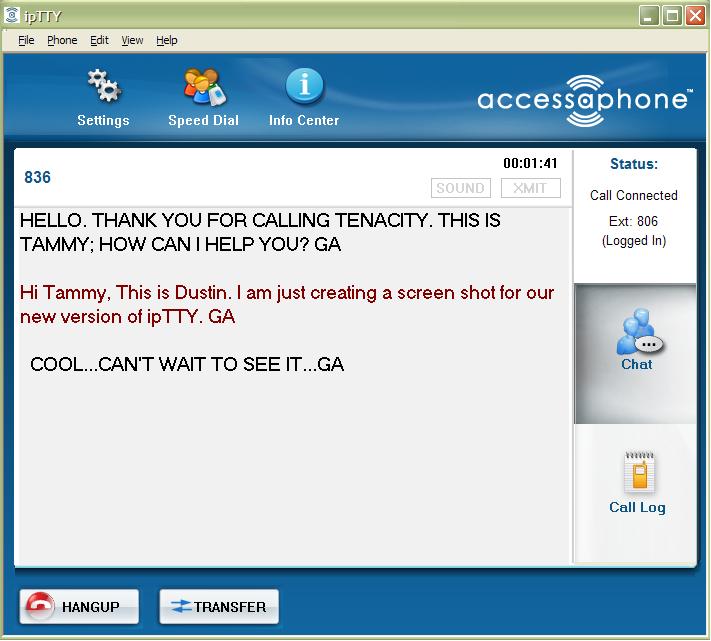
Packed with features
Create, answer and transfer calls with ease.
| Can be configured to act like an answersing machine. |
| Speed Dials for quick calling |
| Dial from recent calls list |
| Conversations can be saved |
| Accessible interface (edit font size and navigate via Tab key) |
| Supports Hearing and Voice Carry Over |
| Supports Flashers and Wireless Alerters |
| Supports Real Time Text (RFC 4103) |
How does it work?
ipTTY is super simple to use. Preview the pre-recorded demo or read some of the ipTTY user examples below.
Pre-recorded demo
A multi-lined uncluttered interface make using ipTTY easy.
Inbound call from TTY Customer.
- John receives a call at his desk from TTY customer Sam.
- While John is typing an email, four flashing icons (one on each corner of his screen) come up alerting him to the inbound call.
- John selects the answer button to answer the inbound call.
- John can then start communicating with Sam via the text interface.
Outbound call to customer via text relay.
- Susan needs to order supplies for her department.
- The supply company that Susan deals with does not have a way to communicate via TTY so Susan must use the Text Relay Service (TRS).
- Susan uses ipTTY to dial 711. An operator answers ending a typed question of "what number would you like to call?".
- Susan provides the number and the operator connects the call.
- During the call, the TRS operator types the suppliers audible response for Susan and speaks Susan's typed response to the supplier thus bridging the call.
ipTTY Architecture
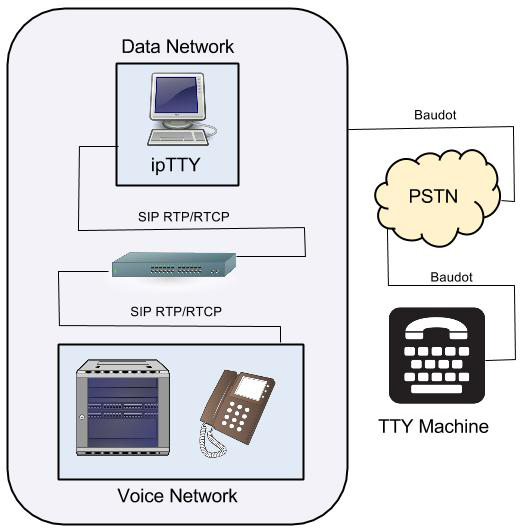
Technical Information
These basic steps work on most phone systems.
- Create a SIP enabled extension on the phone system.
- Configure a user on the phone system.
- Install ipTTY on the users machine.
- Configure ipTTY using the credentials from step 2 above.
- Save ipTTY settings and go!
Ports and Protocols
- SIP: 5060 UDP
- RTP/RTCP: 8000-8010/UDP; 9000-9010/UDP
Note: Compression should be disabled for all ipTTY extensions. Use only G711.
Compatible Systems
- Any phone system supporting standard SIP.